

Our Library
Scroll through, and click the thumbnail of your book below to write and publish!
We are sorry, but you are not properly logged in. Please check your password and try again. If you have not yet activated your account, please check your email - including all spam and junk folders - for the activation email from us. If you do not see it, please contact us so that we can help you get activated!
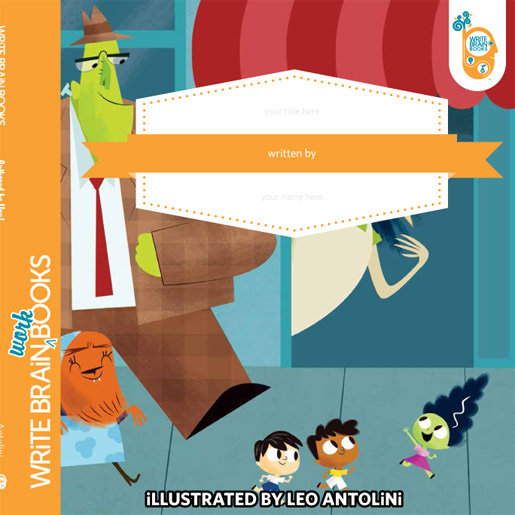
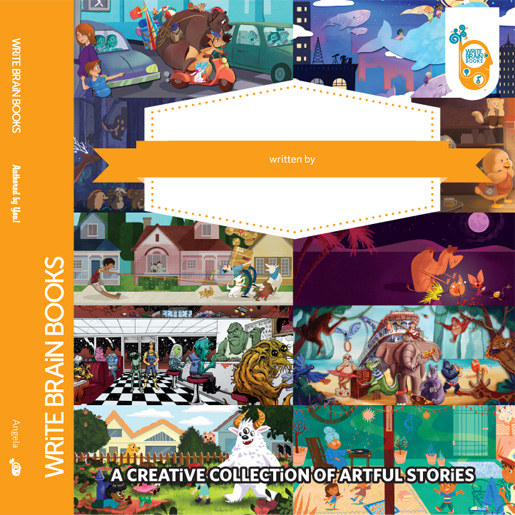
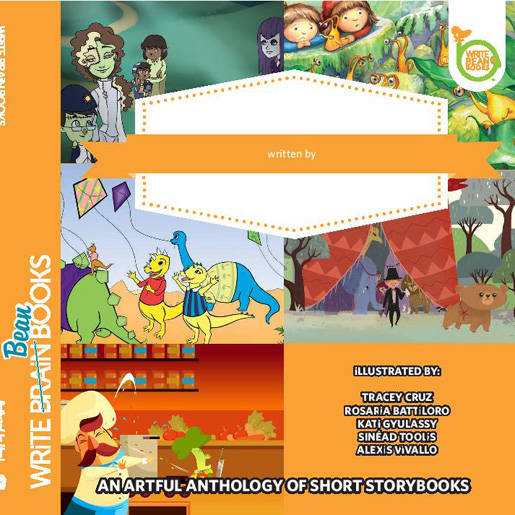
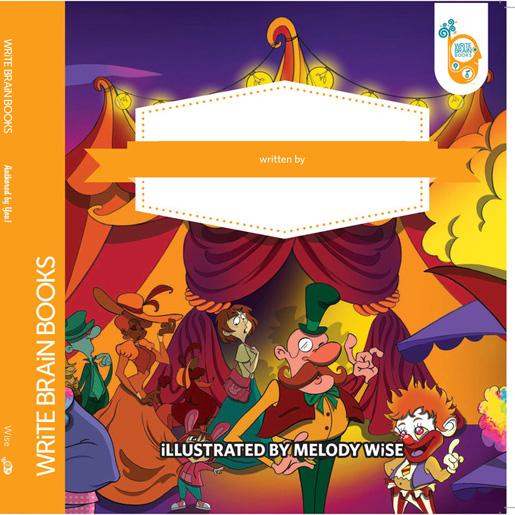
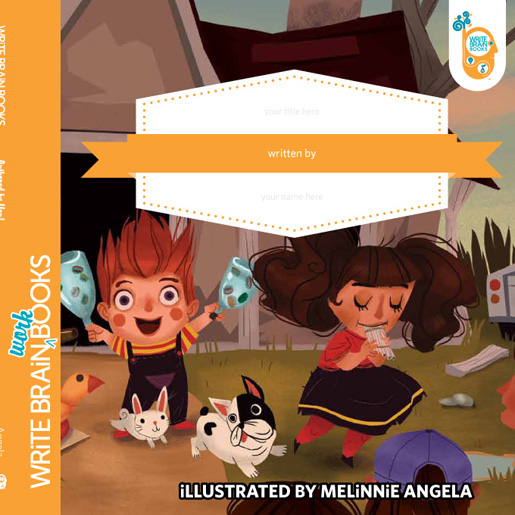
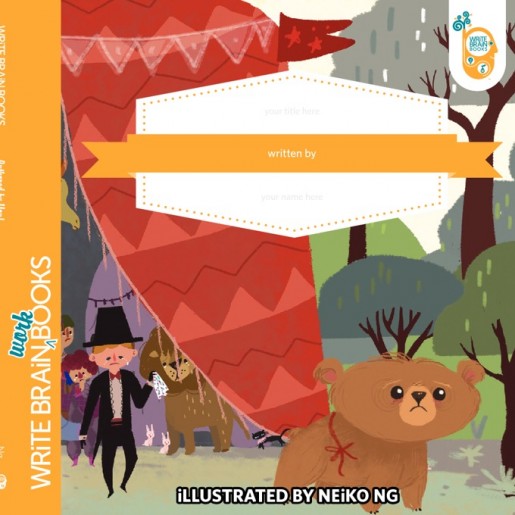

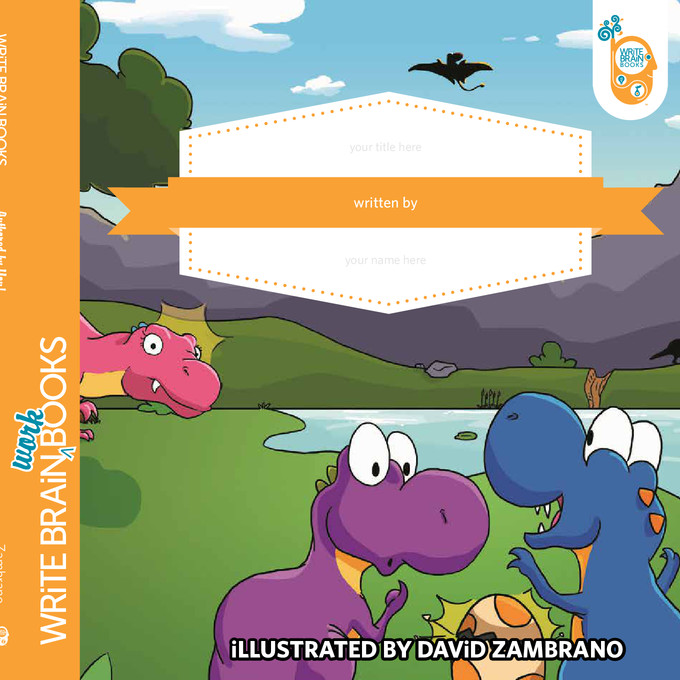
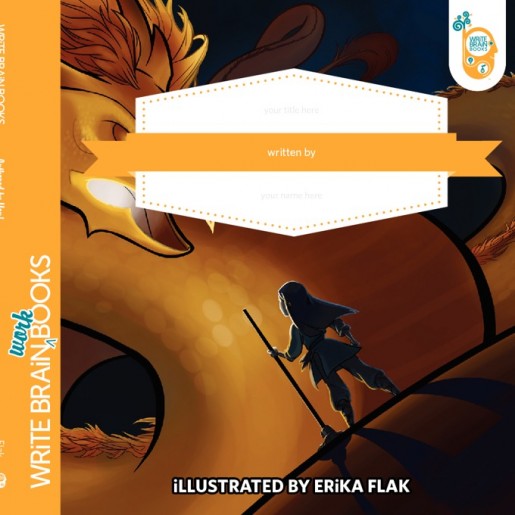
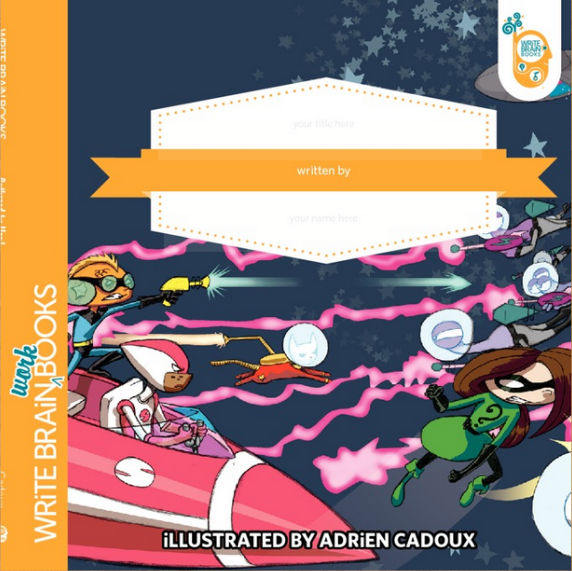
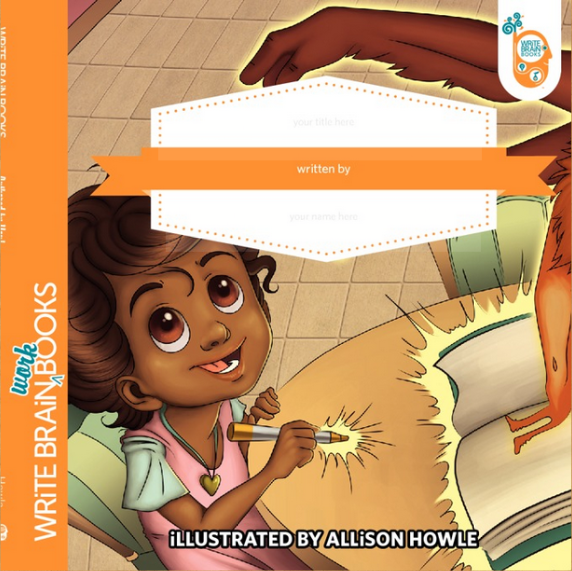
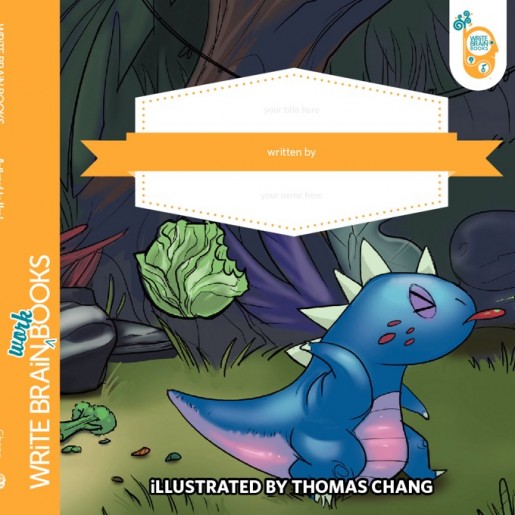
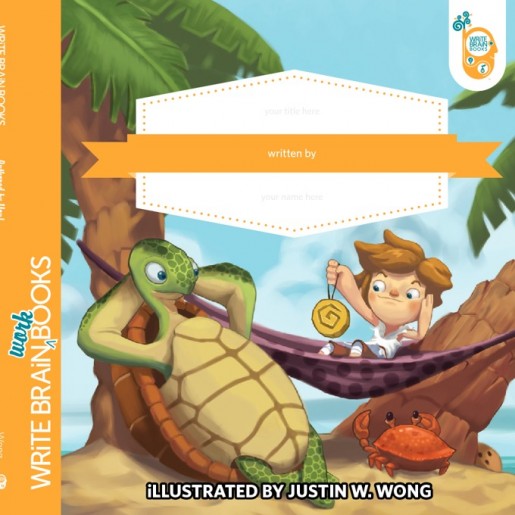
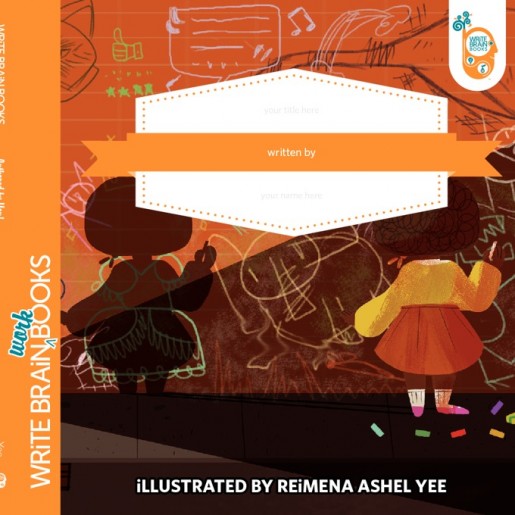
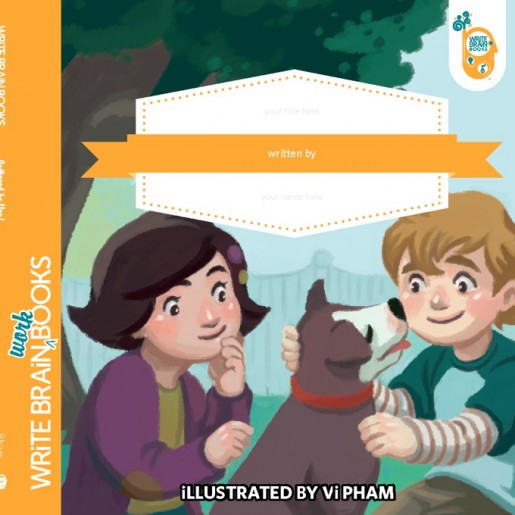
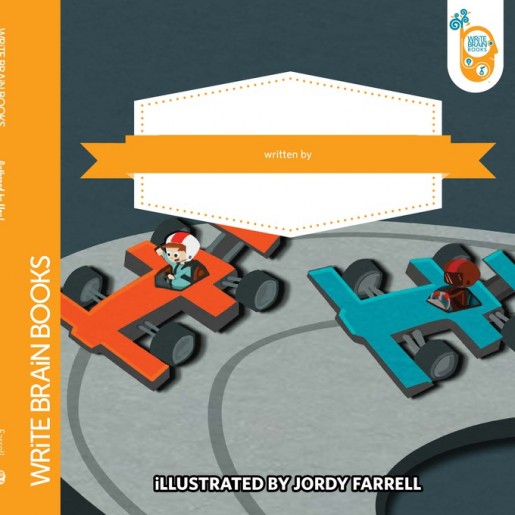
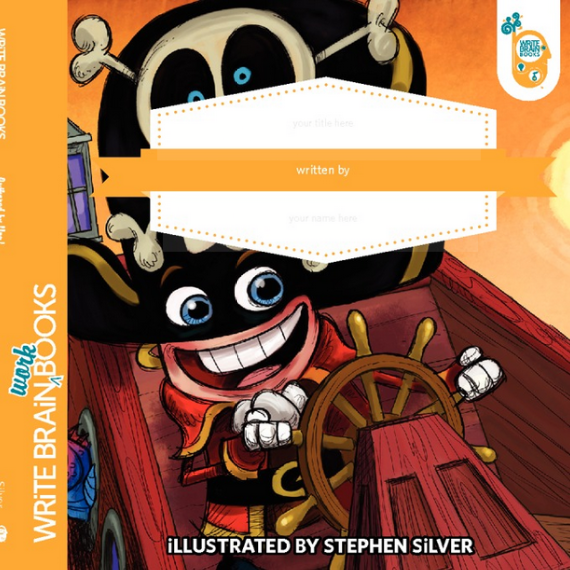
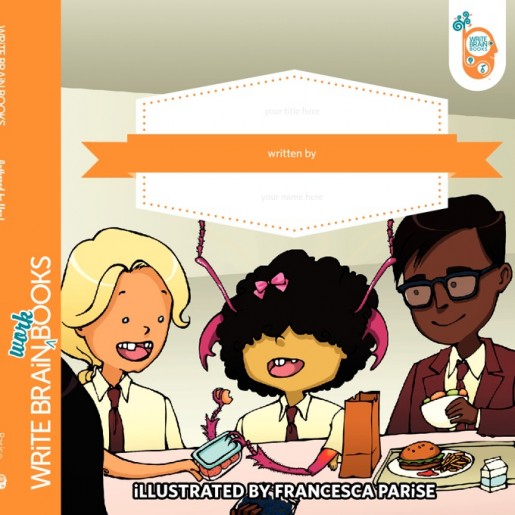
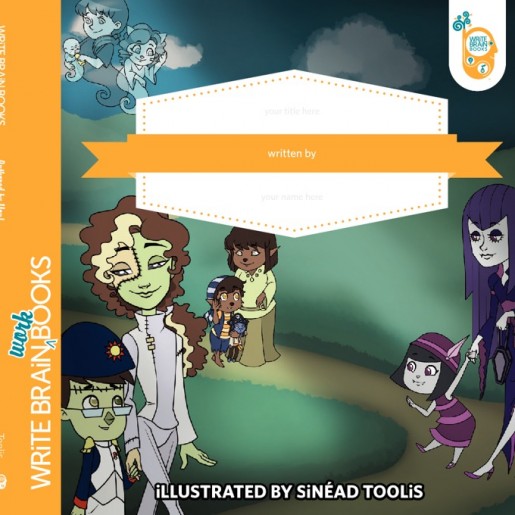
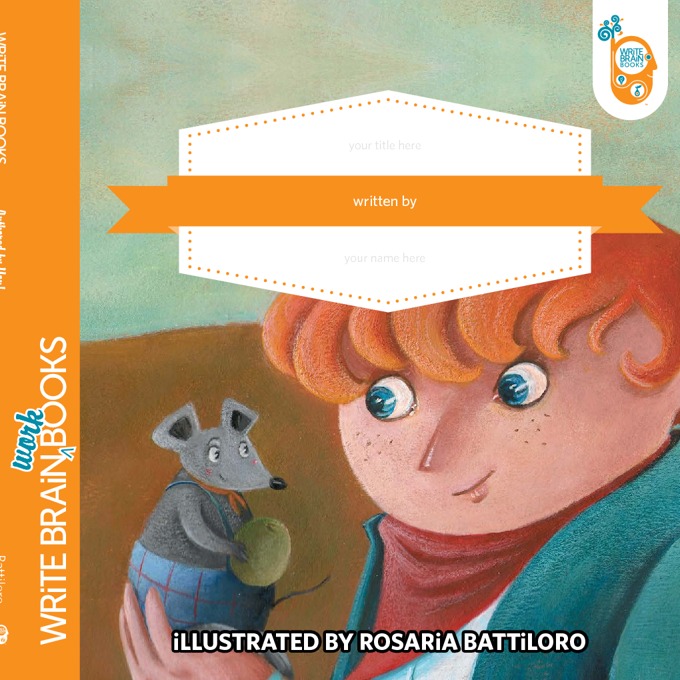
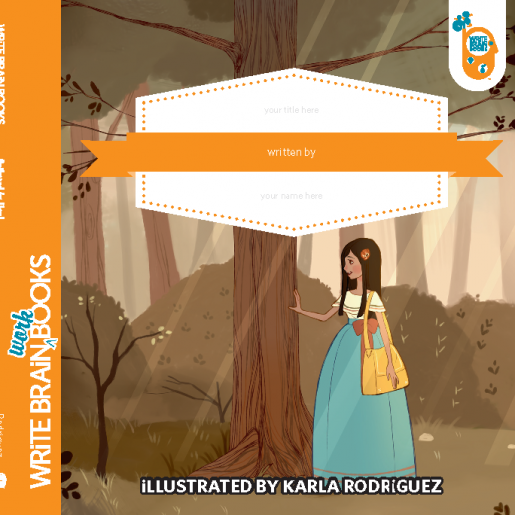
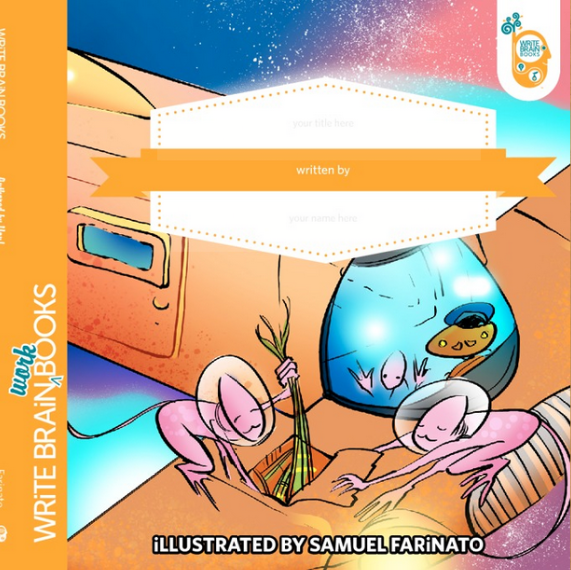
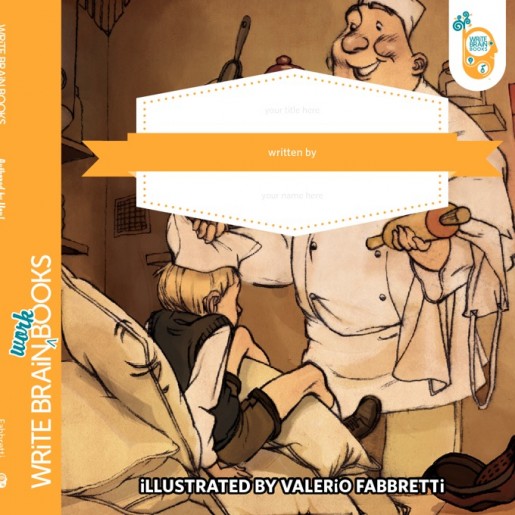
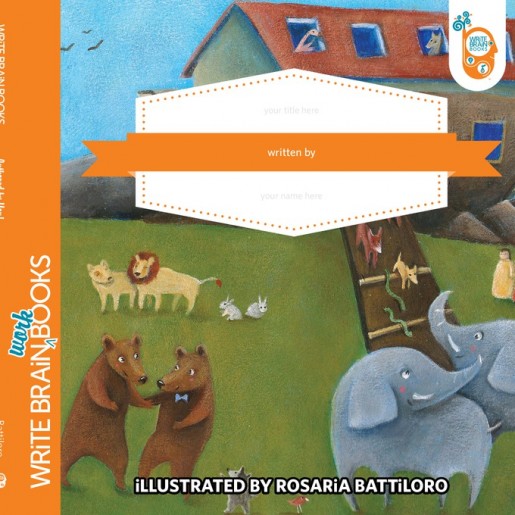
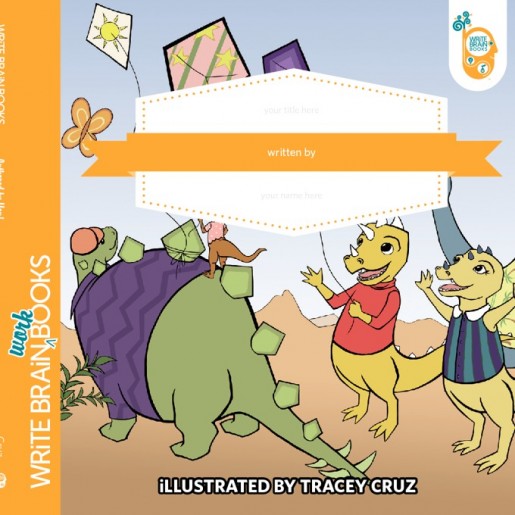
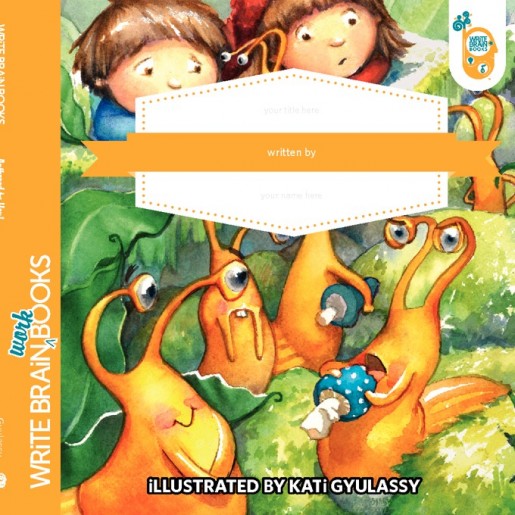
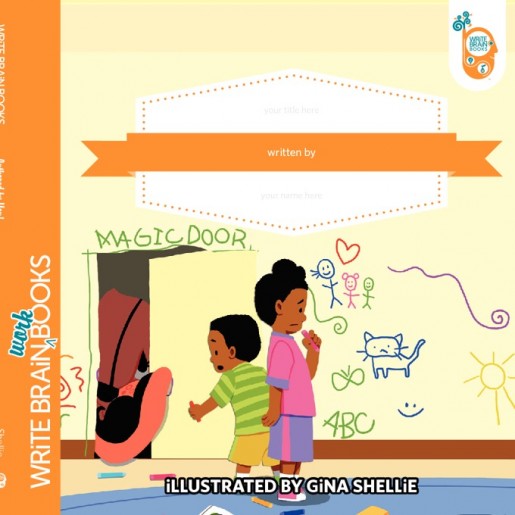
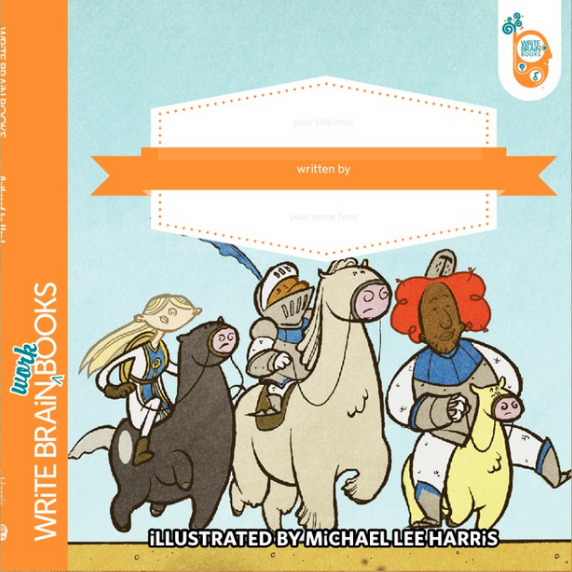
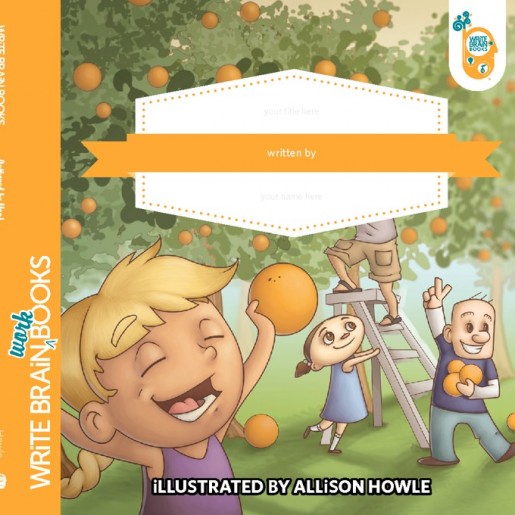
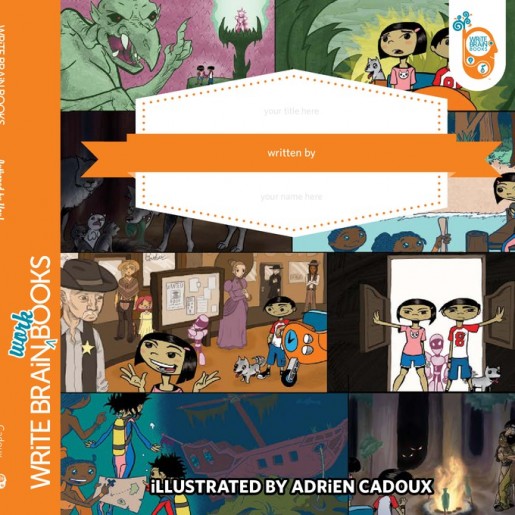
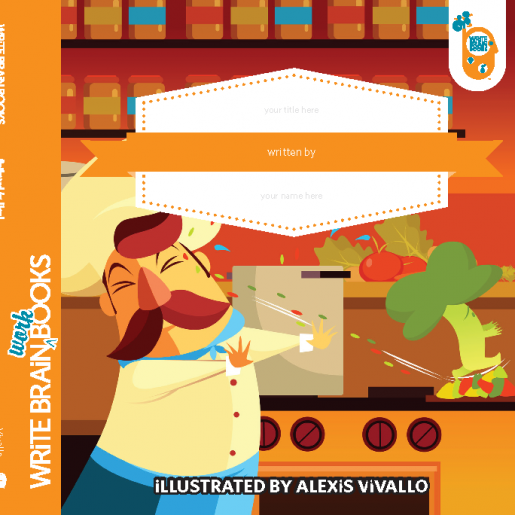
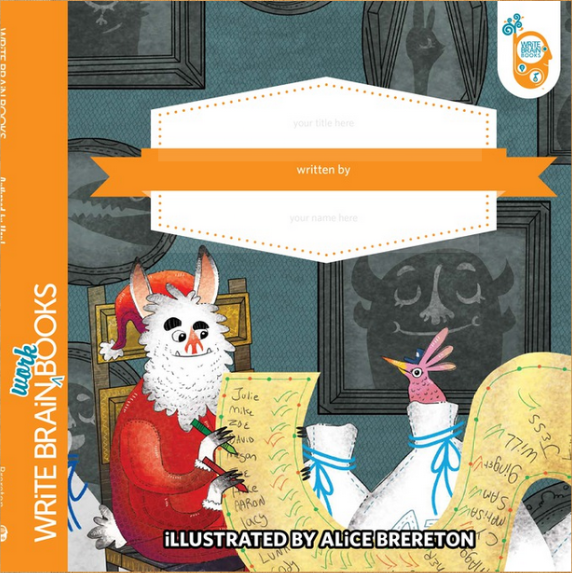
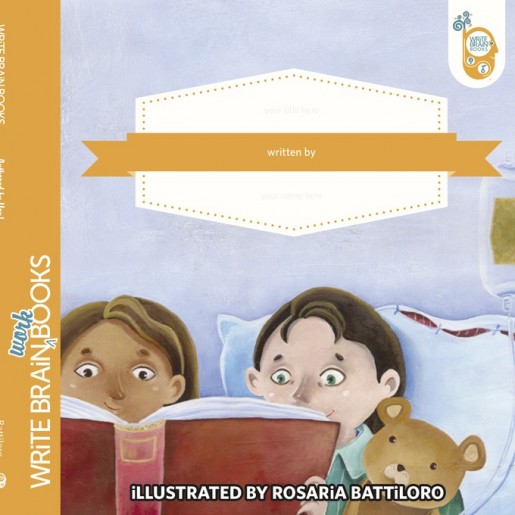
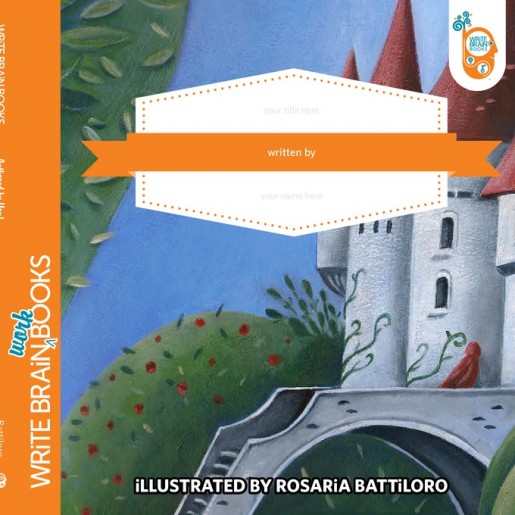
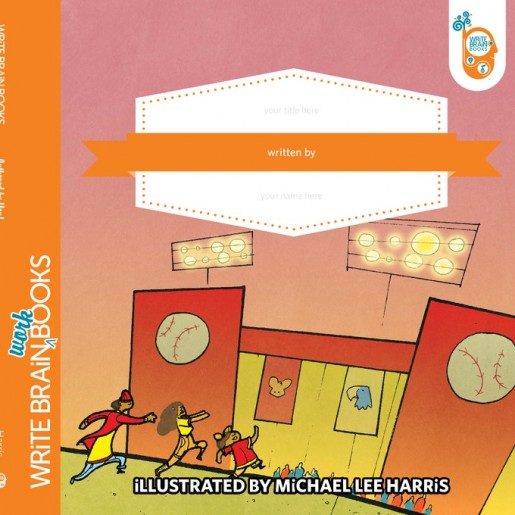
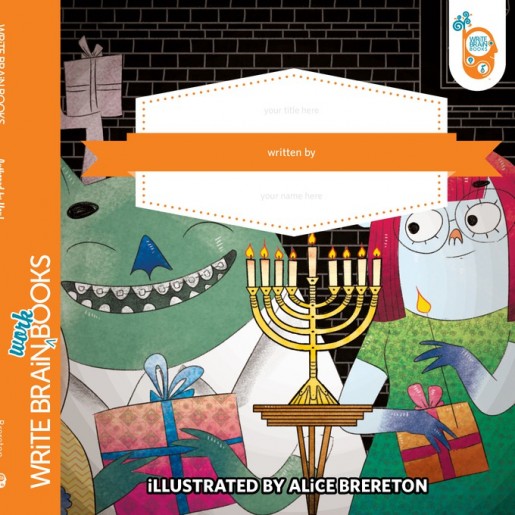
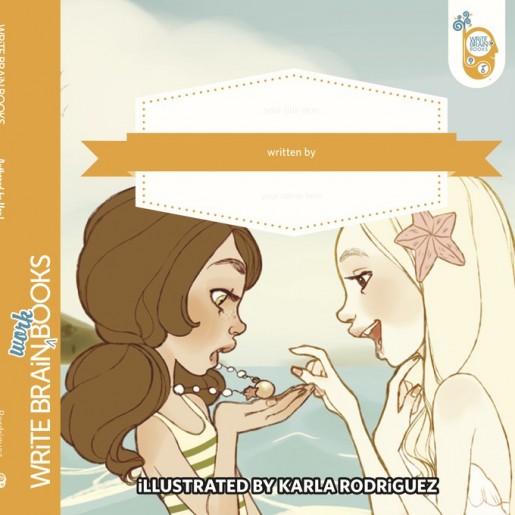
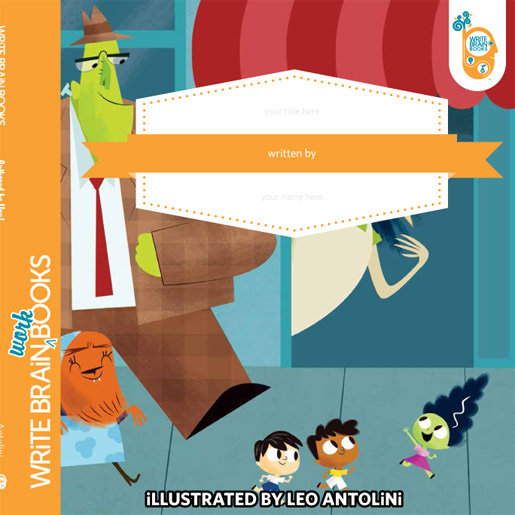
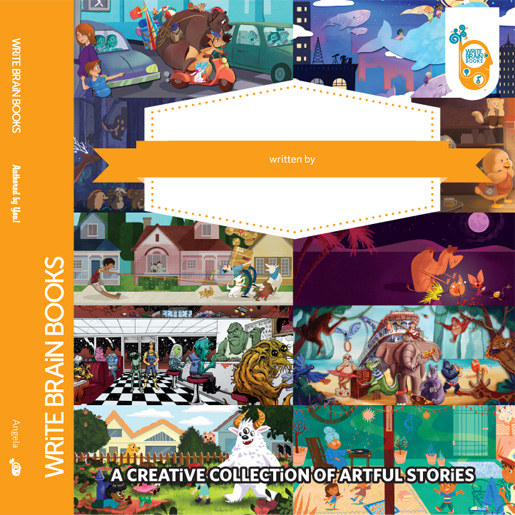
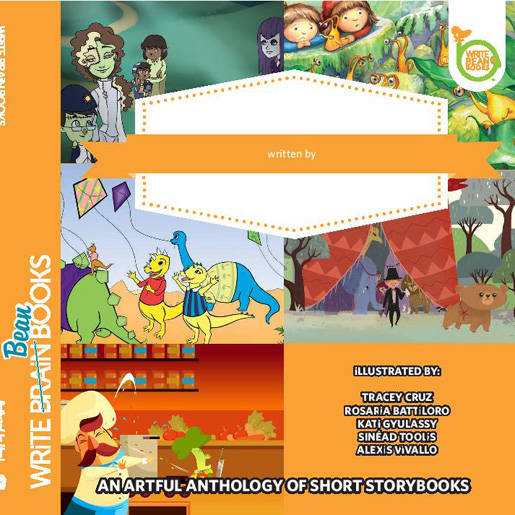
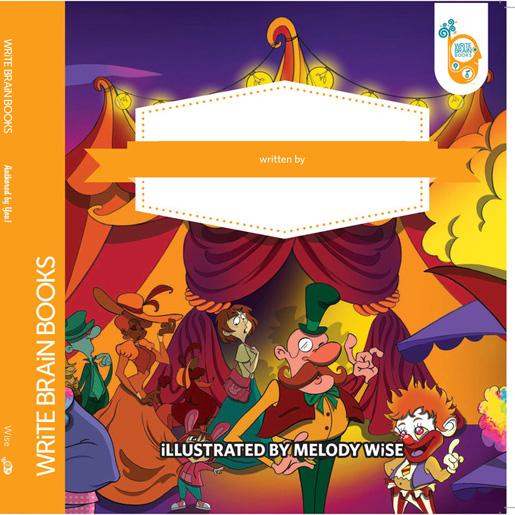
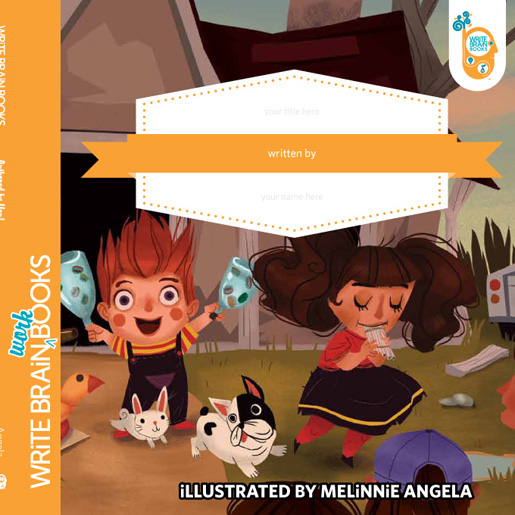
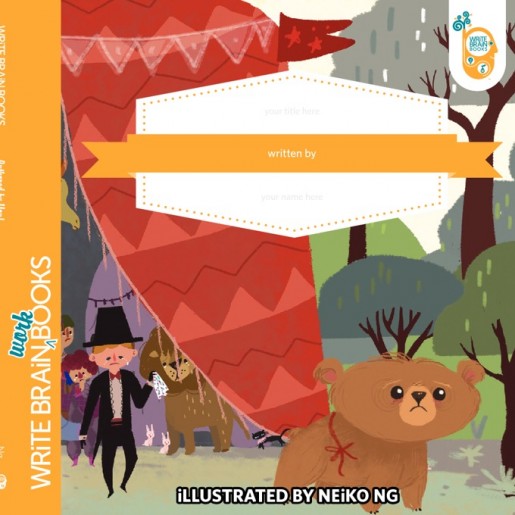

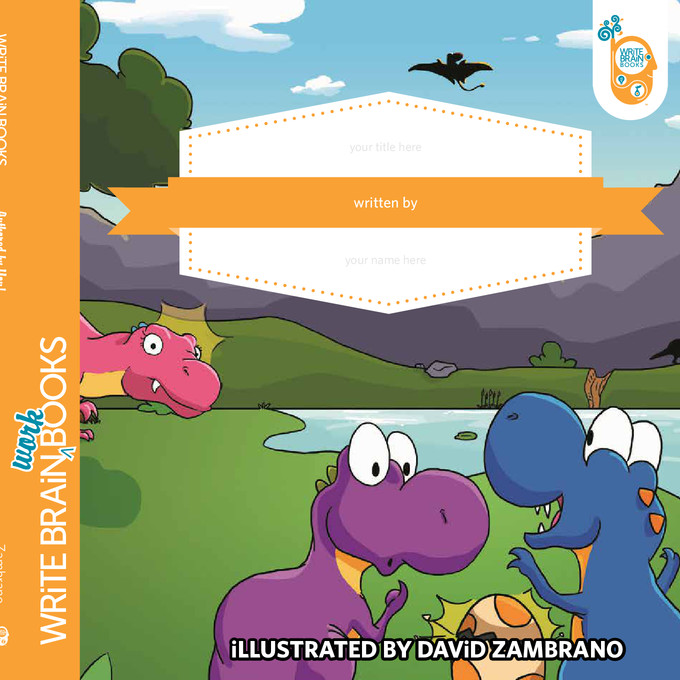
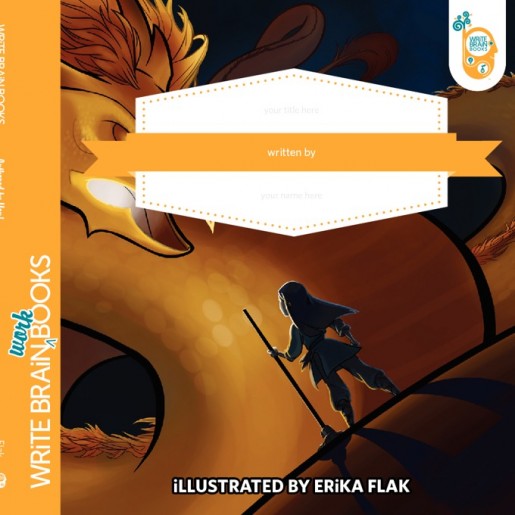
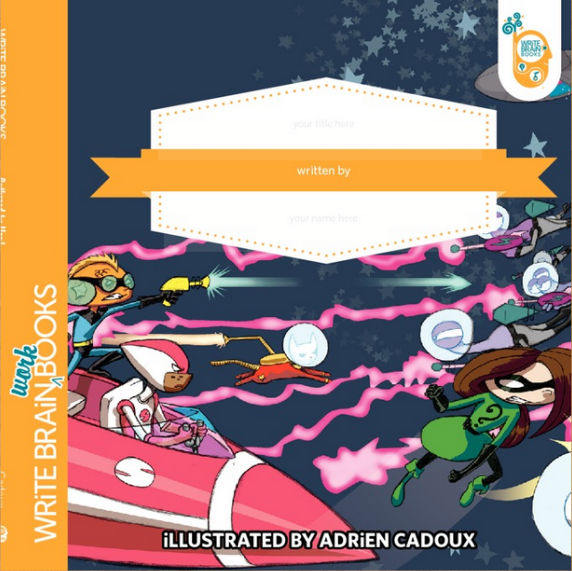
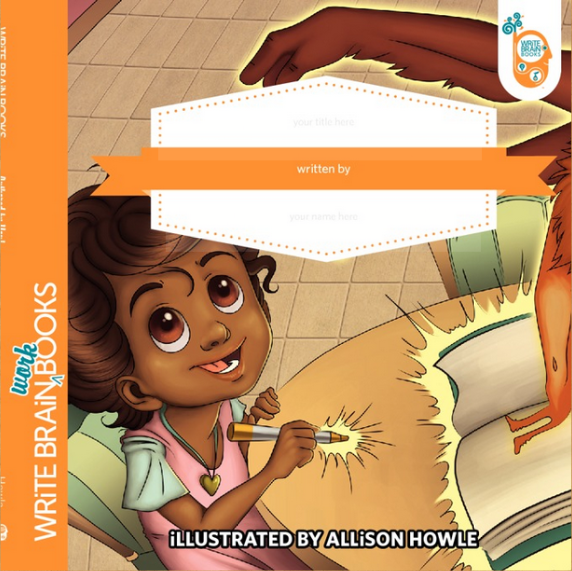
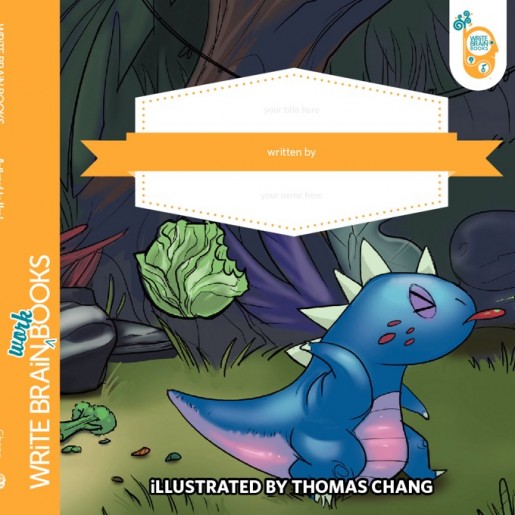
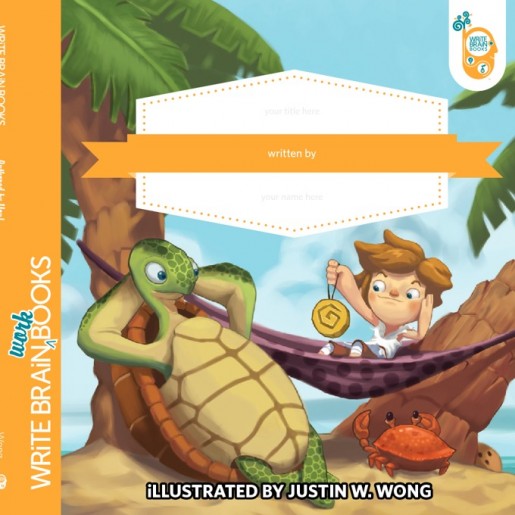
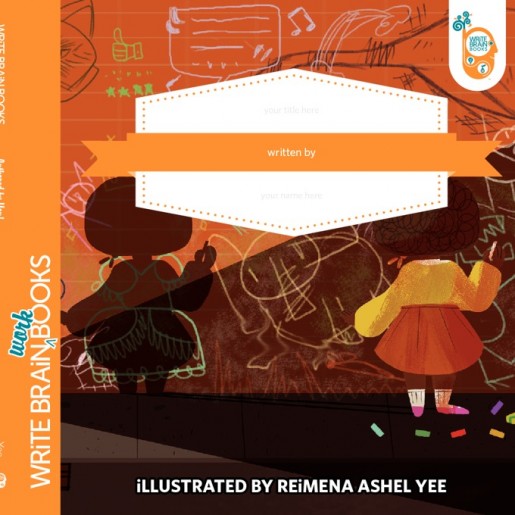
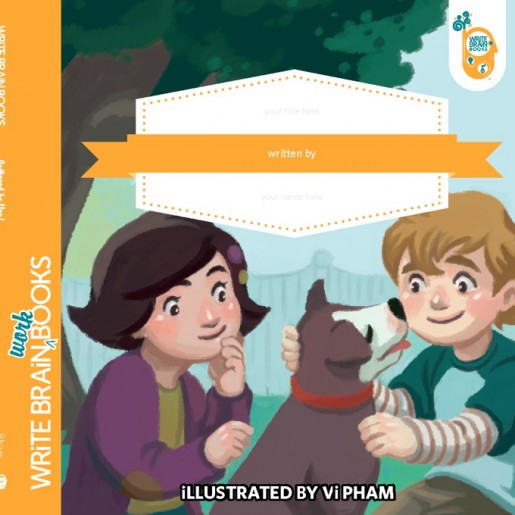
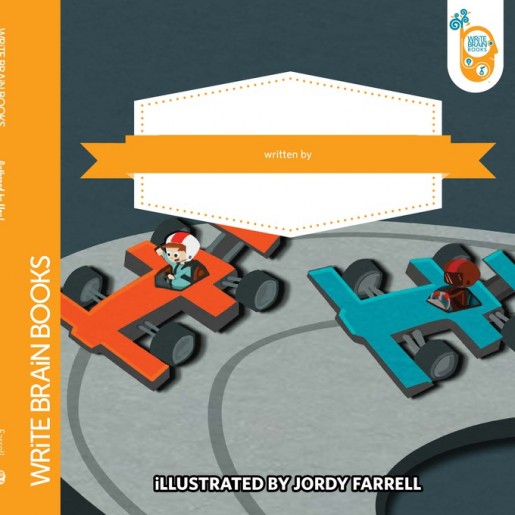
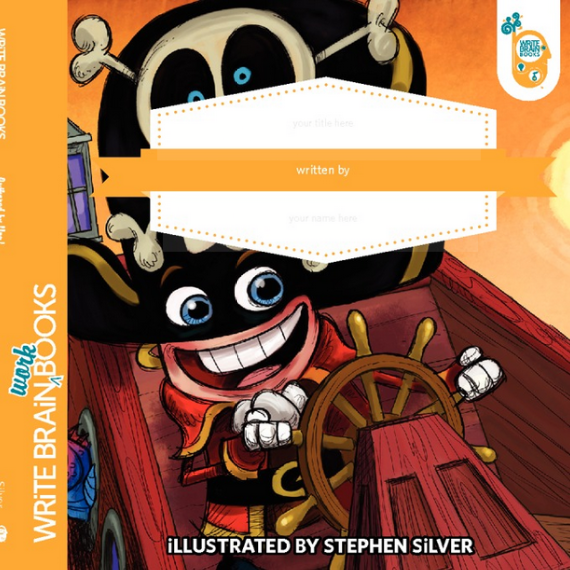
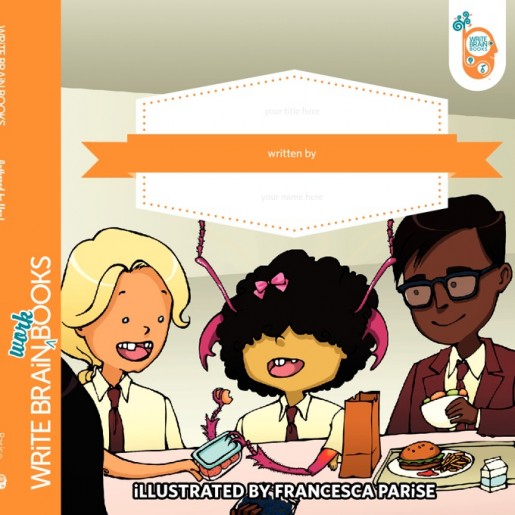
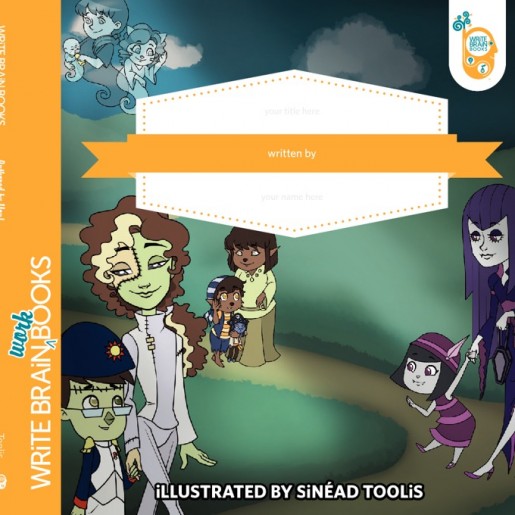
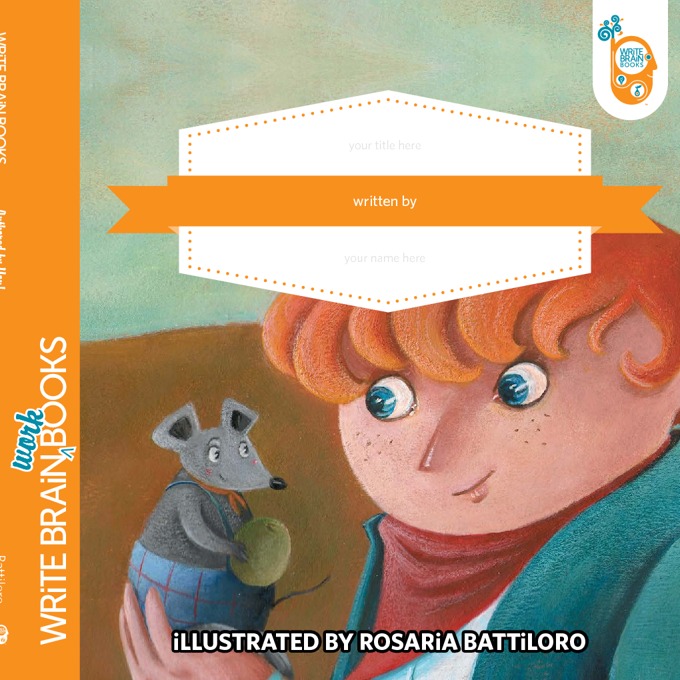
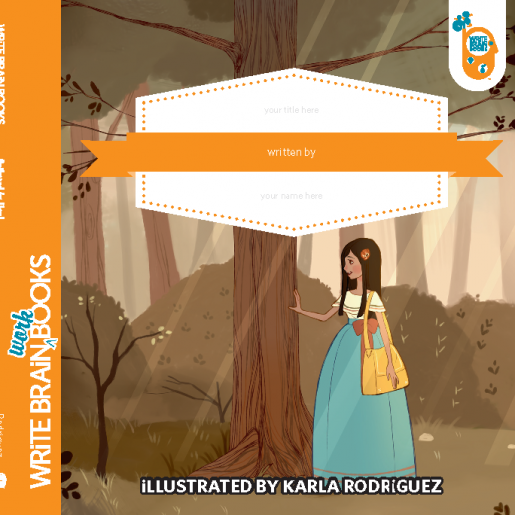
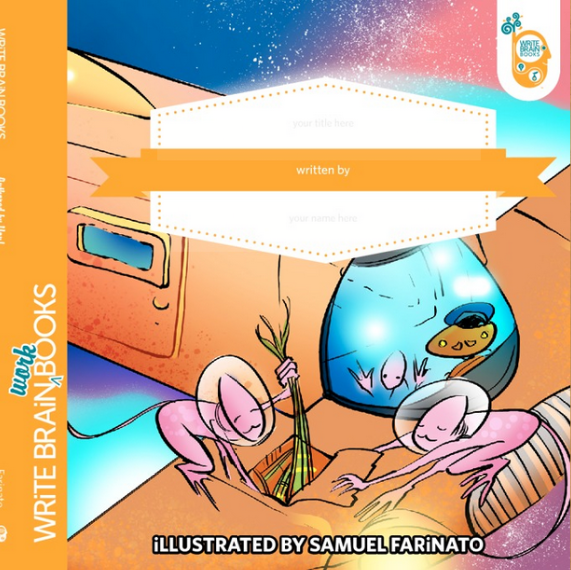
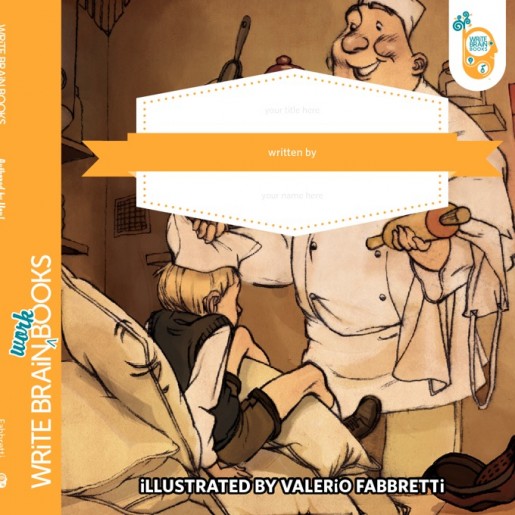
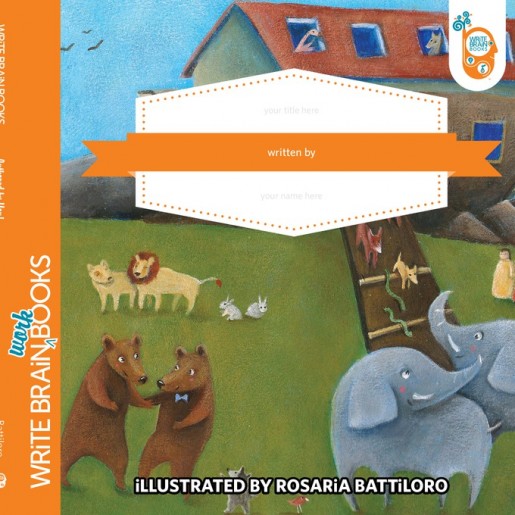
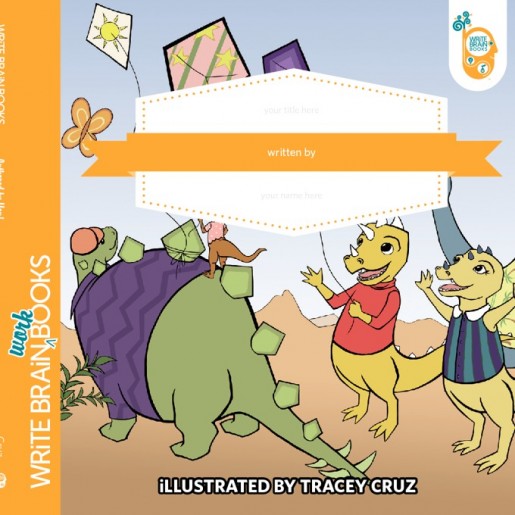
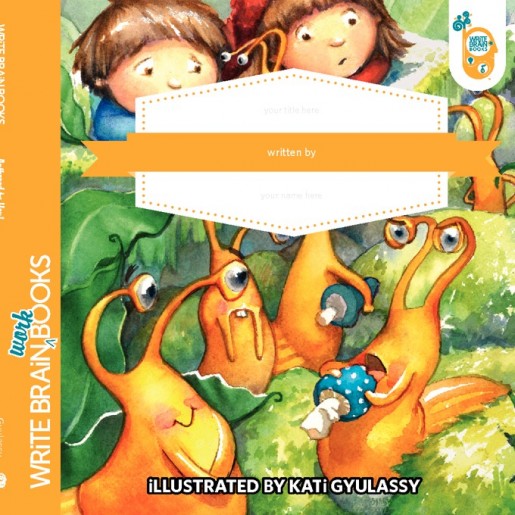
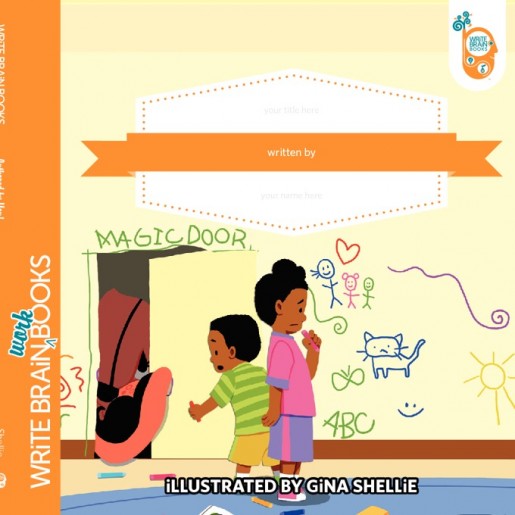
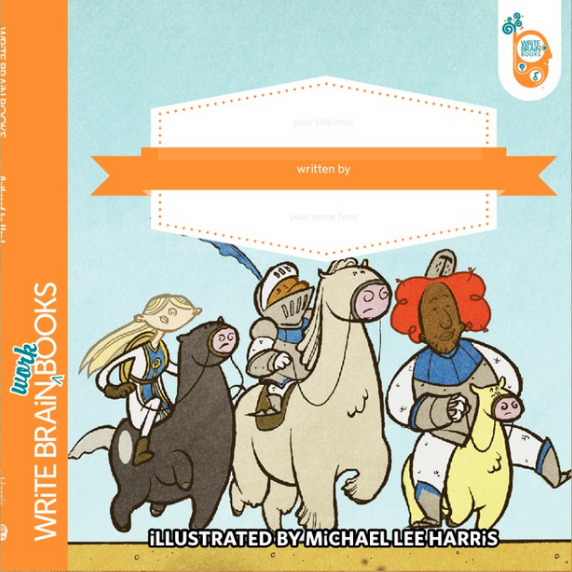
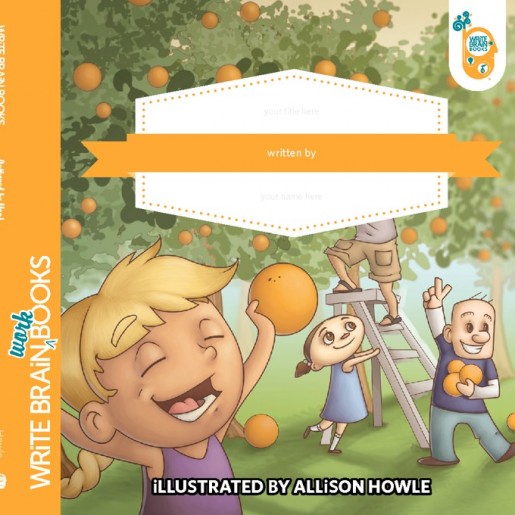
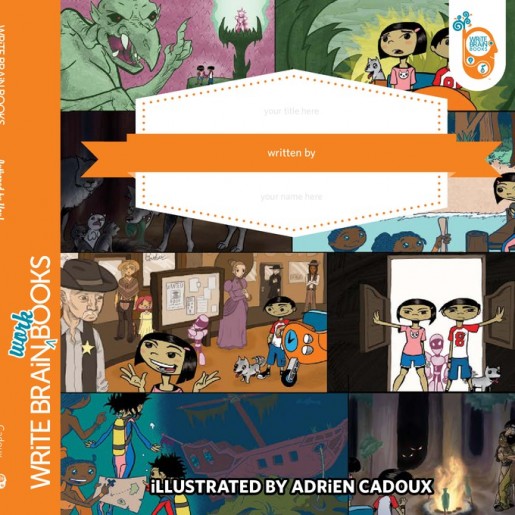
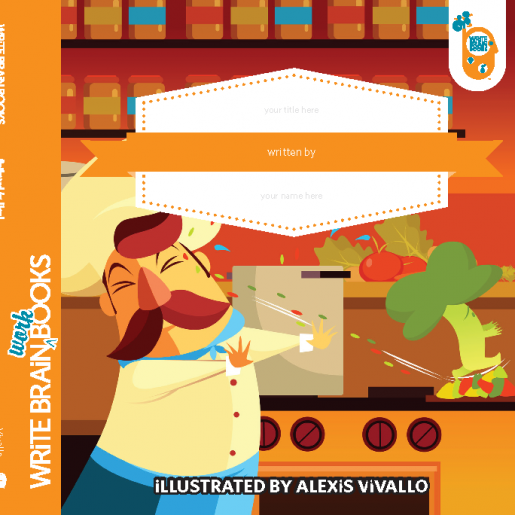
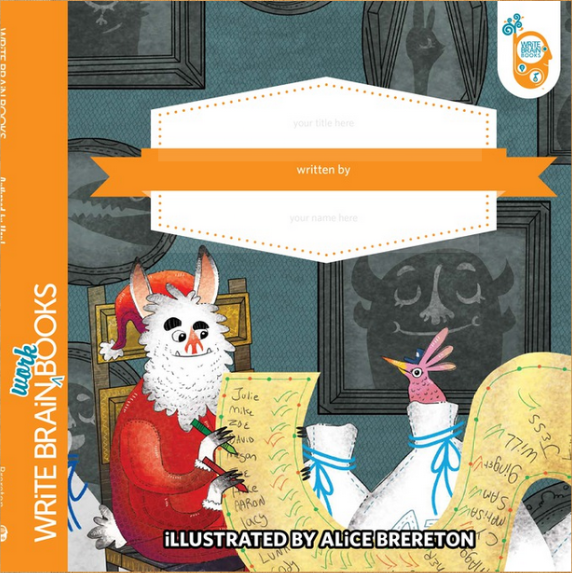
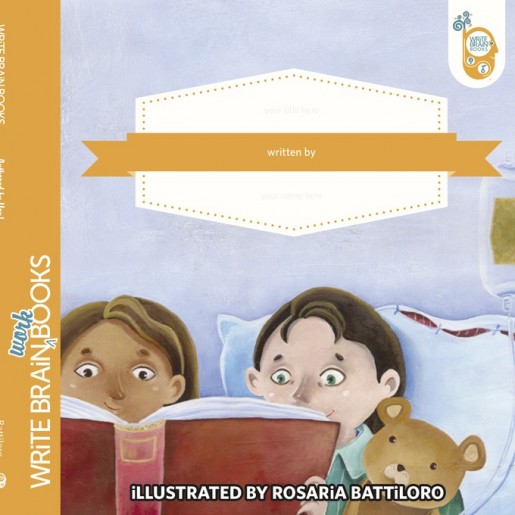
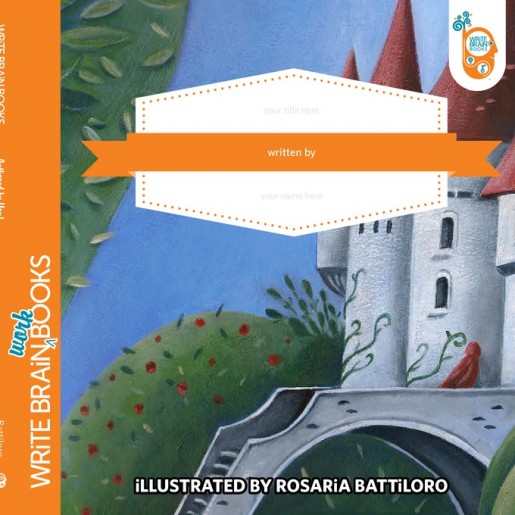
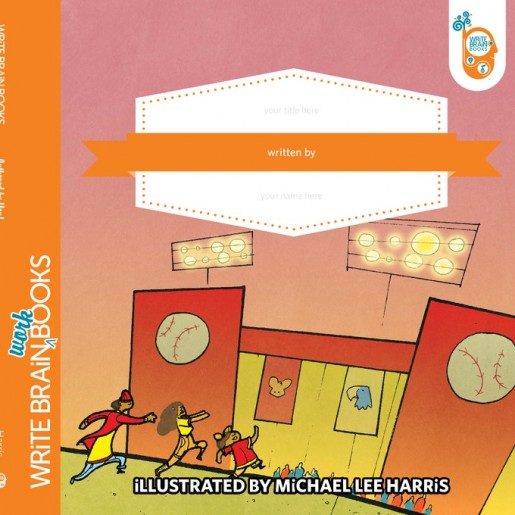
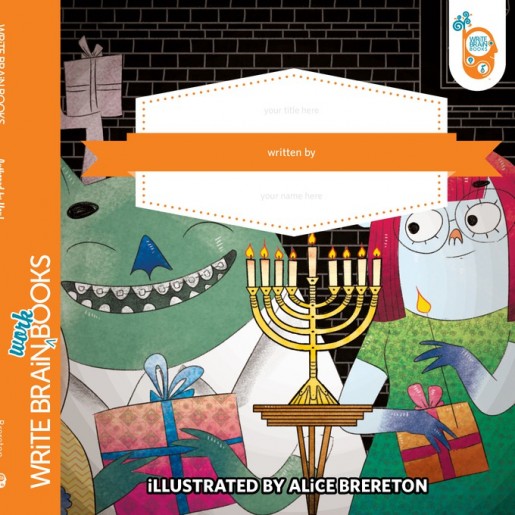
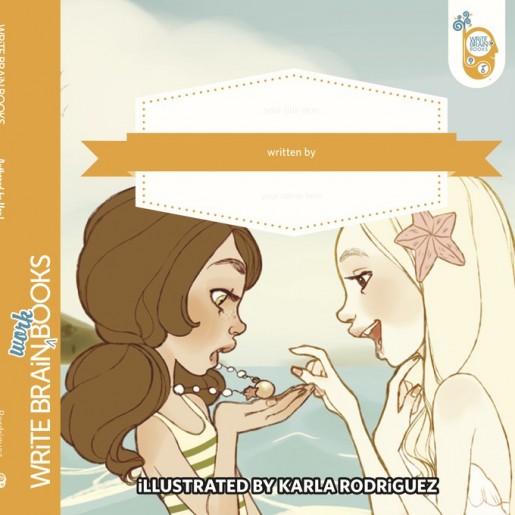
PLEASE READ THE DIRECTIONS BELOW!

- **PLEASE NOTE: Our Book Builder WILL NOT work if Cookies and JavaScript are disabled on your device!**
- If you are in the middle of writing a book, click MY BOOKS to find your story in progress. If you are starting a brand new book, please choose the new book from the WRiTE BRAiN LIBRARY. Enter your story into the blank text boxes on each page and be sure to spellcheck your book when you complete it.
- Enter your title and your name in the text fields on your book’s cover.
- Click on a corner of your book to turn the page.
- Enter your dedication in both the top and bottom fields.
- Enter your amazing story on each page. Type the story from the pages of your hand-written WRiTE BRAiN BOOK into the corresponding boxes you see on the screen. You must type into every field in order to publish!
- Your book will AUTO SAVE as you complete each text box and flip to the next page.
- To return to your book in progress, select the "MY BOOKS" option under the store menu. To choose a new book, visit the WRiTE BRAiN LIBRARY.
- Upload your photo and write in the About The Author section on the final page.
- SPELLCHECK your book! Accept or correct each misspelled word.
- Submit and PUBLISH your hardcover or softcover book! Order 1 book or 100 books to share with family and friends!


